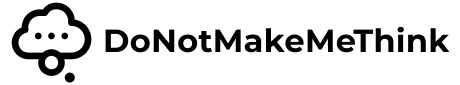Back in 1994, when Jakob Nielsen presented the 10 Usability Heuristics, they stood out as one of the few available frameworks designers could turn to when aiming to design user friendly interfaces. During that period, UX design was still a relatively new field and Nielsen’s heuristics were created to function as practical guidelines rather than rigid rules. So after nearly thirty years, are Nielsen’s principles still relevant in contemporary UX design approaches?
1. Visibility of system status
Keep users informed about what’s happening with the system. Provide clear feedback on their actions. Example: when a user submits an online form, show a loading indicator and a message that says “Submitting…” to let them know their request is being processed.
2. Match between system and the real world
Use language and concepts familiar to users. Make sure the system behaves in a way that mirrors the user’s expectations. Example: In a weather app, use icons that represent common weather conditions like sun, clouds, and rain, so users can quickly understand the current weather at a glance.
3. User control and freedom
Allow users to easily correct mistakes and navigate backward through actions. Provide a “Cancel” button for actions that can’t be undone. Example: In a photo editing app, provide an “Undo” button that allows users to revert the last change they made to the image.
4. Consistency and standards
Maintain a consistent design throughout the interface, following established conventions and patterns. Example: In an e-commerce website, place the shopping cart icon in the upper right corner across all pages, so users can easily find and access their cart.
5. Error prevention
Design interfaces in a way that minimizes the occurrence of errors. Provide clear instructions and prompts to help users avoid mistakes. Example: When a user tries to delete a file, show a confirmation pop-up with a message like “Are you sure you want to delete this file? This action cannot be undone.”
6. Recognition rather than recall
Present information and options in a way that doesn’t require users to remember previous actions or information. Example: In a calendar app, show events colour-coded for different categories, rather than expecting users to remember what each color represents.
7. Flexibility and efficiency of use
Design for both novice and experienced users. Provide shortcuts and advanced features for experienced users while not hindering new users. Example: In a text editing software, allow users to perform basic formatting using toolbar buttons, but also provide keyboard shortcuts for users who prefer faster navigation.
8. Aesthetic and minimalist design
Keep the interface simple, focusing on essential information. Avoid clutter and unnecessary elements. Example: In a news app, present headlines with concise summaries, avoiding excessive images or lengthy excerpts that could overwhelm users.
9. Help users recognize, diagnose, and recover from errors
Clearly explain errors in plain language and offer guidance on how to resolve them. Example: If a user submits a form with missing required fields, display an error message like “Please fill in all required fields” and highlight the missing fields in red.
10. Help and documentation
Provide easily accessible help and documentation to assist users in understanding the system’s functionality and solving problems. Example: Include a “Help” button in a software application that opens a searchable knowledge base or a tutorial video to guide users through complex tasks.
Last word…
My personal view is that Jakob Nielsen’s heuristics are still relevant today. They still offer valuable insights into common usability challenges, aiding UX designers in creating intuitive, efficient, and satisfying user experiences. While technology and the digital landscape has evolved, the core principles of visibility, feedback, and user control continue to inform modern UX design practices.
What do you think? 🙂